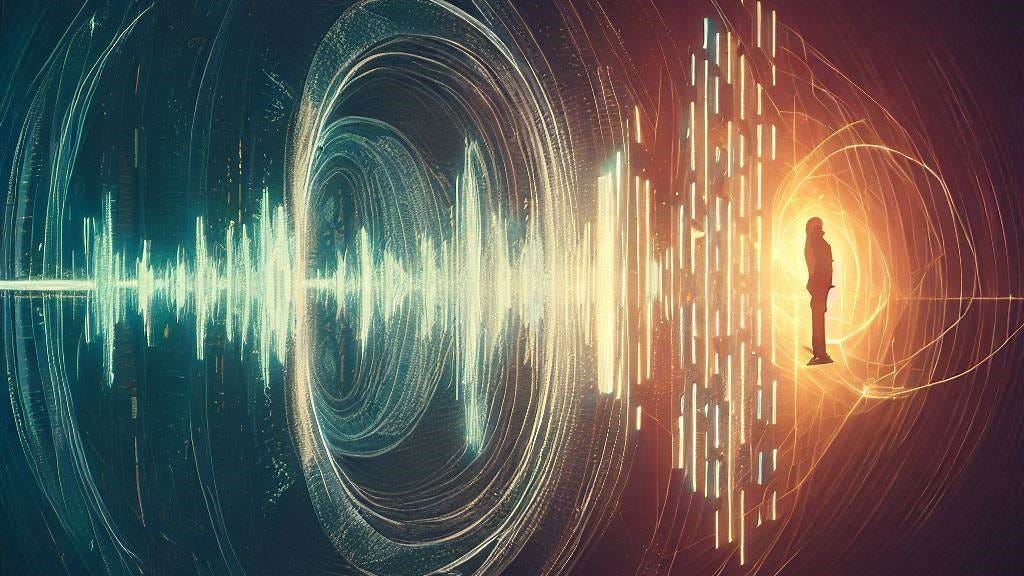
Key Concepts in Digital Sound Effect Processing:
Signal Chain:
Digital sound effect processing refers to the manipulation, modification, or enhancement of audio signals using digital technology. This involves applying various algorithms or techniques to an audio signal in order to achieve a desired effect, such as reverb, delay, distortion, pitch shifting, or compression. Below is a guide to the different types of effects available for audio manipulation with some useful links to further information and free downloads.
The order in which effects are applied to an audio signal. Different orders can yield significantly different results.
Digital Audio Workstations (DAWs):
Software platforms where digital sound effect processing is commonly performed. Examples include Pro Tools, Ableton Live, FL Studio, and Logic Pro. Below is a list of commonly used audio effects with further links.
- Reverb: Simulates the sound of an audio signal in a particular environment, like a concert hall or small room. An excellent guide to reverb can be found at this link (or this link) For further reading take a look at this page which looks at the physics of reverb. For those wishing to experiment with some reverb effects LANDR recommends some free plugins to get you started.
- Delay: Produces an echo effect by playing the audio signal back at a later time. The history of delay in sound practices is chronicled here. Attack Magazine provides a comprehensive guide to the different types of delay and LANDR offers up some useful free delay plug-ins.
- Chorus: Chorus creates a ‘chorus’ type effect by creating a duplicate signal and allowing the user to manipulate the individual stems. For a more indepth view take a look at this Native Instruments page.
- Flangers: What to recreate a swifling shimmering goth or shoegazy guitar sound bath? Pull out the flanger and soak in the 80’s and 90’s waves. Here is a great guide to how to recreate the sound and a history of how its been used predominately with guitar pedals.
- Phasers. Similarly to flangers, a phaser provides a less intense ethereal sound to a signal to give it some depth. Technically a modulated all pass filter this can be sweeped across your soundscape to reveal and exenuate different sonic frequencies. For a more in depth description take a look at this article.
- Distortion: In a nutshell distortion alters the audio signal to create a ‘gritty’ or ‘crunchy’ sound and is often used in guitar effects and pedals to create a grungy decapitated sound. Here is a history of the distortion pedal from Far Out Magazine and Izotope goes into more detail about how to use it in your sound projects. If that’s not your bag here’s a video to enlighten you.
- Overdrive: Overdrive is very similar to distortion in terms of its dynamics but both have nuances. Here, from Boss, is a guide to how these differ.
- Saturation: Much the same, saturation is similar to distortion in that it refers to how the sound gains some colour, character and warmth when it passes through analogue components. Here is a more in-depth analysis from Native Instruments.
- Filters: Audio filters are one of the fundamental parts of both analogue and digital sound design. Shaping a sound through different filters (such as high pass or low pass) provides musicians (and dj’s) with the tools to sculpt their own live sound and recordings. Native Instruments provides a good intro guide to how these work here.
- Compression: Reduces the dynamic range of the audio signal, reducing the louder and quieter parts of this signal to get an even mix. Compression can be a very subtle part of the process and is frequently used in the recording and processing to flatten out transients and get more punchy drums. This Native Instruments video explain the basics of the latter.
For more on compression Universal Audio or Splice offer a great overview of the main function of with LANDR providing a 101 guide for how to use it to get a better mix.
- Limiters: A limiter is a circuit or tool that controls the amplitude of an audio signal to prevent it from exceeding a certain threshold. Essentially its like a compressor with a very high ratio. If that doesn’t make sense or needs more meat on the bone this Izotope article (as ever) has got you covered.
- Expanders and Gate: Similarly to Limiters and Compressors, these are audio devices that control the threshold of yours sound. Gates (often known as noise gates) mute sounds under a certain threshold allowing you to attenuate unwanted sounds and resonances. Expanders however, are used to excite different frequencies enabling you to sculpt certain sounds often allowing a wider dynamic range. Below is a great video to explain the concept of each.
…and how to use them with your vocals.
Compression, Limiters, Expanders and Gates are well covered in this article from Izotope.
- Equalization (EQ): Simply put, EQ adjusts and sculpts the balance between different frequency components of the audio signal. That said for something simple this is one of the most important part of sound design. A beginners guide to EQ is provided by Audient with a more complex delve into the process offered by Izotope. If thats not enought why not try this 9 hours free video course dedicated to the process. Alternatively have a look at this two part video provided FabFilter whose Pro-Q3 is a well loved industry favorite EQ.
- Pitch Shifting: Changes the pitch of the audio signal without affecting its tempo. This is something that can be quite subtle or in the case of the free open source software Paul Stretch, can be taken to the extreme by stretching samples of sound for days on end. This article from Attack Magazine looks at the flexible and elastic worlds of Paul Stretch whilst Music Radar provides a beginners perspecive on pitch shifting basics. Also great is Sloom.
- Granulators: The world of granular synthesis has really taken off over the past decade as digital sound manipulation allows us to at a scultp sound at a micro level. The concept stems from the 1960’s with music pioneer Xenakis inventing the technique. This was translated to computers by composers such as Curtis Roads and Barry Truax. Splice offer an intro into the practice of granular synthesis with LANDR looking at some useful plugins currently available. Below is a demonstration of one of my favourite iOS apps, Borderlands, which shows how granular synthesis can be used in innovative ways to create complex soundscapes.
- Spectral Shapers: are powerful tools ithat allow sound technicians to manipulate the frequency content of audio signals with precision. For a more detailed look (and some good examples of what certain plugins have to offer) take a look at this link
- Vocoders: vocoders are effects that modulate the signal (usual a vocal) with a synthesised sound source. For more on the subject click here and to download a well loved free vocoder plug in visit here.
…more to follow.
Plugins.
Software tools that add specific effects or processing capabilities within a DAW. They can be third-party plugins or built-in tools within the DAW. Most Here is a link to some LANDR recommended free plugins.
- Real-Time vs. Non-Real-Time Processing:
- Real-Time: Effects are applied as the audio is being played, commonly used in live performances.
- Non-Real-Time: Effects are applied after recording, during the editing or post-production phase.
- Sampling and Bit Depth:
- The quality of digital sound effect processing is often influenced by the sample rate (how many times per second the audio is sampled) and bit depth (the precision of each audio sample).
Applications:
- Music Production: Crafting unique soundscapes, enhancing recordings, and creating signature sound effects.
- Film and TV: Creating immersive sound effects, enhancing dialogue, and creating atmosphere.
- Gaming: Adding realism or stylized effects to game audio, enhancing player experience.
- Live Sound: Managing sound for concerts and live events with real-time effects.
Overall, digital sound effect processing is a powerful and essential tool in modern audio engineering, enabling artists and engineers to create and manipulate sound in virtually limitless ways. For a good range of free effects (and other freebies) take a look at this link.
